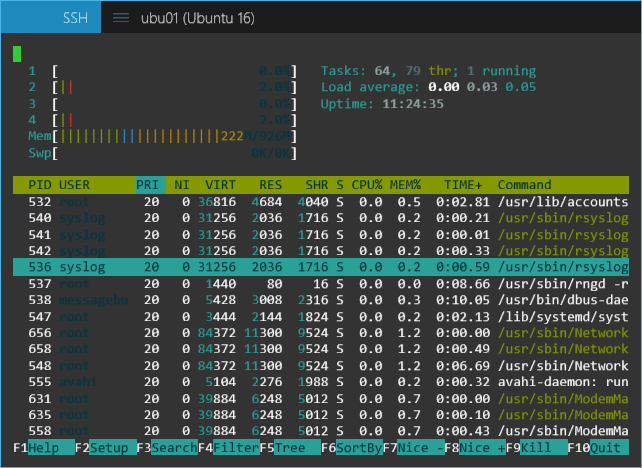Token2Shell, My Preferred SSH Client for Server Management
As a frequent user of SSH, I used to constantly be on the lookout for a reliable yet customizable client. We’ve all heard of and used PuTTY, but sometimes that just doesn’t scratch the right itch. Years ago, I finally found what I was looking for: Token2Shell.
The Story
A long long time ago, I was on the hunt for a SSH client that didn’t… suck. Ok, I’ll backtrack a bit – they don’t all suck, but they feel like they’re just missing something. Perhaps I just never fully understood the tools I was working with, but I never felt like I had everything in one place.
I’ve tried all sorts of clients, such as:
- PuTTY
- Solar PuTTY
- KiTTY
- mRemoteNG
- Some obscure linux-only SSH client that I can’t remember the name of… I swore it was written in Pearl…
At the end of the day, I always felt something was missing. Maybe it was a pretty interface I was looking for, after all. Maybe I am just a sucker for pretty things.
The Discovery was Made
It finally happened. I came across Token2Shell. At first I was a bit skeptical – it simply seemed too good to be true.
At first glance, it appeared to check off every item I was looking for.
- Modern and Sleek UI
- Drag ‘n Drop file transfer for SSH connections
- Address Book for managing multiple systems
- Login Agent for automatic logins (via passwords or SSH keys)
And this is only scratching the surface!
Feature Galore
I get it, you want to know what Token2Shell has to offer in its entirety.
Don’t fret, I have all that below:
- Everything I mentioned previously
- Supports a variety of terminal emulations, including XTerm, ANSI, VT100, VT102, and VT52
- Can connect to servers using a variety of connection types, including TELNET, TCP, Serial, and Bluetooth
- Allows you to drag and drop files between your local computer and remote servers using ‘Hybrid SCP’
- User configuration is stored in a customizable folder, allowing you to sync settings using Google Drive, Dropbox, etc
- Ability to create / manage stored private and public keys for SSH authentication
- Ability to create and use macros to automate repetitive tasks
- And yet still much more that I simply can’t list them all
My Personal Take
Ever since I found Token2Shell, it’s been used constantly. Knowing me, I fully believe that I’ve used this tool almost every single day since I’ve discovered it. Just about every time I need to interface with some *nix system, I fire up Token2Shell and get to typin’ away.
Compared to all the other SSH clients I’ve used in the past, nothing seems to hold a candle to this. I can SSH into known hosts with ease and set up new ones without much of a hassle at all. I’ve only encountered one single issue so far, and that all came down to changing an option within the keymapping. If I were to start giving ratings based out of 10, this would get a 10/10.
Is it worth paying for?
For those that clicked the link to check out the official site, you’ll notice that Token2Shell costs $14.99 at the time of writing. It should be noted that every time I went to re-install Token2Shell, I swore it was only $9.99. Regardless, it still costs money and many will not bother taking a second look.
However, as someone who has used this piece of software for years I believe it’s absolutely worth the purchase. My only concern is that it seems that all the projects that were being worked on by the Devs of Token2Shell have all been halted. And by that I mean there’s still landing pages for products stating they’re getting ready for release in 2018…
That being said, I’ll be using this SSH client until I no longer can. I’ve carried this app through Windows 10 and so far Windows 11 and it still works well. I’ll be very sad when the day comes when I’m no longer able to use this client.